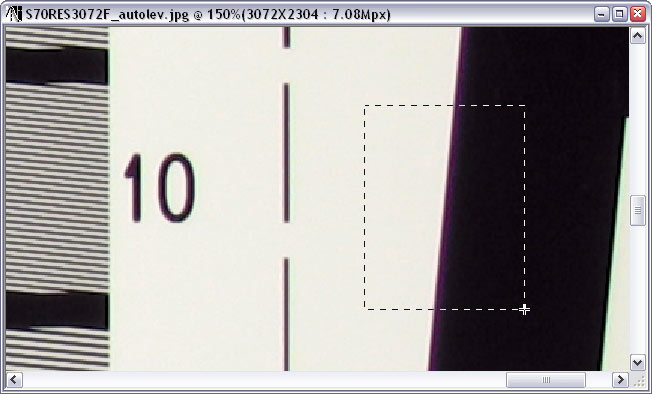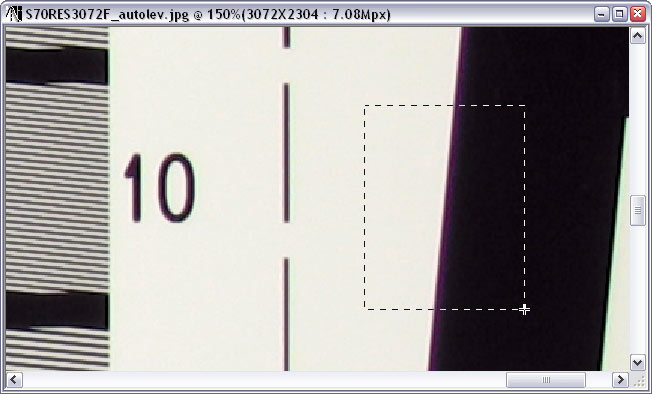
For zooming in or out do one of the following:
To view another area of an image, do any of the following:
To select a region of interest(ROI), click the left mouse button in any corner of the ROI and drag to the opposite corner (see the picture). Then release the mouse button. If the selection is successful (looks like the one in the picture), you will see the measurement results immediately in Plot panel and Main panel. If not, you will see a corresponding warning or error message. If using the evaluation version, bear in mind that any successful selection will decrease the number of available edge analyses.